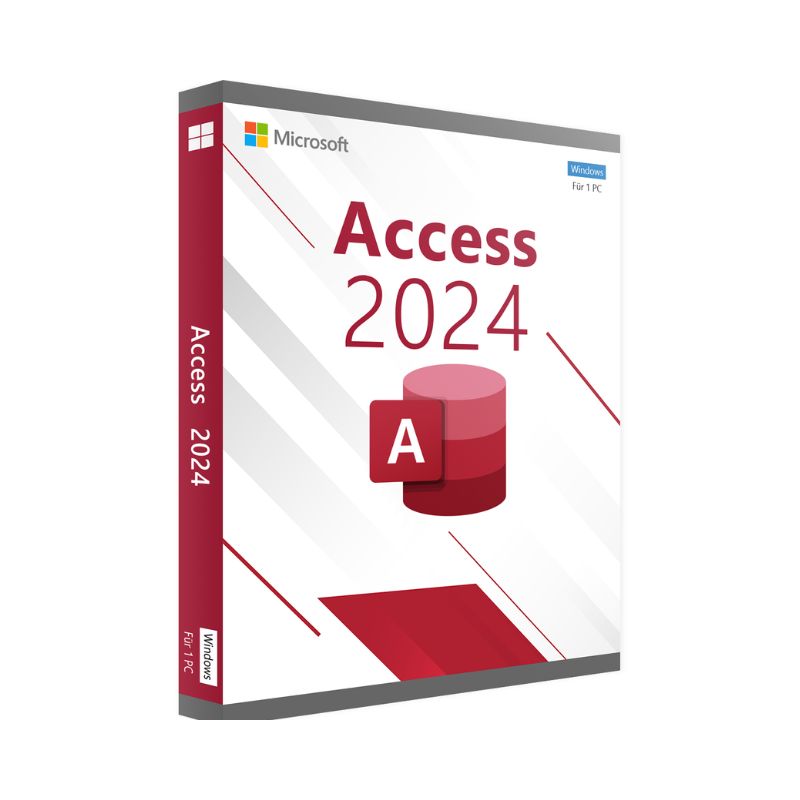Descripción
Microsoft Access 2024 - the versatile database management programme
Microsoft Access 2024 is an excellent software solution for processing large amounts of data. You can buy the product key Microsoft Access 2024 for the full version at an attractive price via our shop and start creating the database straight away. The database management program lets you quickly and easily create the main elements of an Access database, such as tables, forms, queries and reports. You can purchase Microsoft Access 2024 as as a standalone application via this page . If you need other Office programmes such as Word 2024 , Excel 2024 , Outlook 2024 and PowerPoint 2024 , you should consider a product key Office 2024 Professional Plus . Access 2024 is also included in this suite.
Access 2024 innovations at a glance
In Access 2024, you'll have access to new features specifically designed to meet the needs of organisations, such as mobile solutions and integration with Microsoft Teams . You'll continue to benefit from the proven ease of use of Access combined with the benefits of cloud-based storage. With the new Microsoft Edge browser control, you can now specify a URL and display web pages directly in a form. Another innovation in Access 2024 is the addition of the context menu for query objects in the navigation area. Here, you can now select the SQL without having to go through the data sheet or design view. Microsoft has also doubled the maximum number of tables simultaneously from 2,048 to 4,096 and increased the number of possible connections from 256 to 512. Increase your productivity with an Access 2024 licence.
Access 2024 or Excel 2024 - you should bear this in mind
Choose between Microsoft Access 2024 and Microsoft Excel 2024 can be difficult because of their similarities, as both programs store large amounts of data and offer powerful query and analysis tools. Microsoft Access 2024 is particularly suitable when several users need to work simultaneously on the same data. Access locks only records that are currently being modified, allowing other users to continue modifying the remaining data without conflict. This makes Access 2024 particularly attractive for companies that use central databases. Access forms generally offer a clearer, more user-friendly interface than Excel spreadsheets. Although Access stores data in tables, these are better suited to more complex queries, and external data sources are easier and quicker to integrate. When it comes to creating up-to-date and diverse reports, for example to evaluate quarterly figures or monitor ongoing production costs, using Microsoft Access 2024 is often the best decision. To be ready for anything, we recommend an office suite such as Office 2024 Professional Plus .
Why you should buy Access 2024
Access 2024's intuitive user interface allows users to create relational databases without extensive programming knowledge. Drag-and-drop functionality and predefined templates make it quick and easy to create tables, queries, forms and reports. Access 2024 provides tools for rapid development of desktop database applications. Developers can create custom solutions with minimal effort, which is particularly beneficial for small and medium-sized businesses. Access 2024 can be used to create detailed reports and analyses. Integrated reporting tools allow data to be prepared in a visually appealing and informative way. Managing Access databases is simple. Backups, database repairs and optimisations can be carried out without too much effort.
System requirements
Operating system: Windows 11, Windows 10, Windows 11 LTSC 2024, Windows 10 LTSC 2021, Windows 10 LTSC 2019, Windows Server 2025 or Windows Server 2022.
Processor: 2 GHz or more, 4 cores
RAM: 8 GB for 64-bit
Hard disk space: 10 GB of available memory
Screen resolution: 1920 x 1080 pixels
Internet connection: High-speed broadband connection recommended
Office for Mac is supported on the latest three versions of macOS. As new major versions of macOS become generally available, Microsoft will discontinue support for the oldest version and support both the most recent and previous versions of macOS.